Won’t it be nice if you could add more columns, or even group, sort or filter the list of users???
Fields Available
Turns out you can create your own views of People and you have 35 fields to choose from including both SharePoint and user profile data: (Items in the default views are in bold)
| About me | ID | Picture |
SharePoint 2010 adds: Mobile Phone
This is the default “Details” view:
To customize people views:
- Go to the top level site in the site collection (important!)
- Go to People and Groups (or Site Actions, Site Permissions in 2010) and click on any group, including All People (they all share the same views)
- Go to Settings, List Settings and scroll down to the Views section.
- Click Create View (Rather than changing the exiting views you probably should create a new view)
- Select your view options like any other view
- Optional: set sort, group, filter and other View options
- Save the changes
- Note: This will leave you in the new view, but the View dropdown will not be displayed, return to People and Groups (or Site Actions, Site Permissions in 2010) and the view will be displayed correctly
Here is a customized view:
And the View dropdown now has your new view:
Here’s a SharePoint 2010 example with grouping by department:
Source:http://techtrainingnotes.blogspot.com





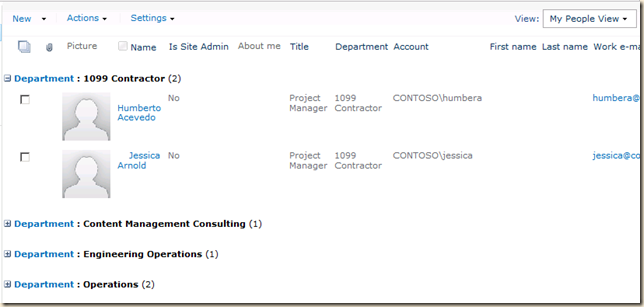
0 nhận xét:
Post a Comment
thanks comment